Nice — by Guest Mom Laurie Smithwick

In the design world, we have co-opted a wonderfully bland word: "Nice."
In the real world, it is milquetoast. Nondescript, inoffensive, and somewhat of a backhanded compliment. In the design world, it's a very technical, somewhat undefinable, yet very specific term. And it has terrific nuance. Saying the word with a drawn out emphasis on the "n" means something utterly different from the word said with a short sharp deepness. Adding "oh, that's" to the front of it means another thing altogether. I used to share an office with a wonderful designer who has an amazing eye for good design. I don't think I've ever heard her use another word in describing the work she loves best. Understand, she has a full art-school background, and she's on the board of the NY AIGA, so she knows how to talk the talk. But if you really want to pulse her for the good work? Listen out for her "nice." Then you know you've hit the ball out of the proverbial park.
What I've found, also, is that "nice" follows the trends. Back in the day, for example, when websites first started being animated, the technical whizzbangery of motion graphics was "nice." A few years later we found ourselves clucking over the resurgence of letterpress as we lovingly grazed our fingertips over so many note cards and posters. Today, there's a beautiful design element being used across design borders -- websites, music packaging, textiles, art. We're still in the middle of it, and although "nice" is still the best word to describe it, "lovely" is the other that springs to mind.
It's the nature silhouette.
I know you've seen them everywhere. Birds silhouetted on branches, on tshirts. Flowers silhouetted against lime, red, black skies, on pillows. Falling leaves, on stationery. It's everywhere. And it's lovely. And so so nice.
What I'm going to show you today is a crazy-easy way for you to create YOUR VERY OWN nature silhouettes!
Jason Gaylor, a web designer at Blacksuits Creative has created gorgeous Photoshop brushes of all different kinds of nature. He calls them Fresh Foliage, he has created two large batches of them, and they are all available for free at his blog, here, and here.
Here are 4 quick examples (including the one pictured above) of some foliage-scapes I made in about 10 minutes just for you.
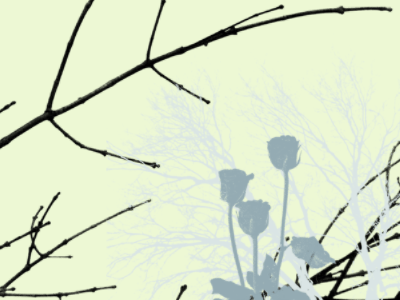


To use these brushes, follow these instructions:
1. Download the brushes, save them somewhere where you can find them again.
2. Select the paint brush in the Photoshop tools.
3. From the brushes palette choose “Load brushes…”
4. Navigate to your brand new brushes and happy times begin.
And wala! Beautiful nature silhouettes spring forth from your very own fingertips.
(One note: the brushes are big big big, so unless you're designing a high-resolution poster or something, you will need to reduce the brush size. You can do that in the brush palette — just select the number of pixels that fits your canvas.)
Jason has also created other "nice" brushes you can use. Three sets of distressed brushes (one, two, three) for making anything look old and distressed, like a sticker on a road sign in Forgottenville, USA.
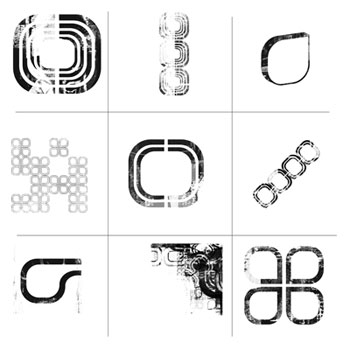
Graffiti Brushes, so your work can look like the NY Subway circa 1978.

And tasty tattoo brushes, to make your life just that much more tribal.

I think they're all terrific, and I'm so grateful to Jason for creating these and making them available. But if you ask me, those fresh foliage brushes are so right-on. So au courant. I can't help but say "Oh that is nice." My highest compliment.

















9 Comments:
Oh my. I have a project on my plate that will put those rad brushes to good use.
Nice. Really nice.
very very nice. Must I have photoshop to use this nice tool?
sarah -- i think probably you do. he also makes vector-based versions of the brushes (to enable their use in illustrator or freehand), but those aren't free.
what painting/photo application are you using?
Really nice. That will be fun to play around with!
Interesting and NNNice!
Fun to read about your design world. thanks.
Favorite thing I've seen this week on the blogs--thanks!
Absolutely fantastic. The possibilities are endless. Thanks for lilnking to jason gaylor's site. Another great design resource.
Coool. Glad I visited.
Post a Comment
<< Home